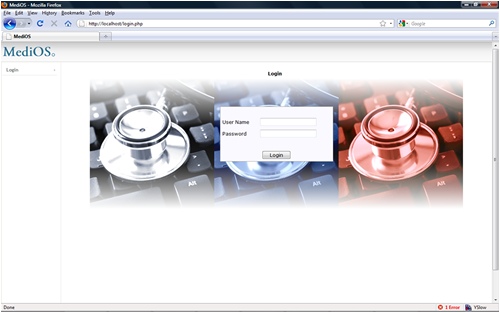Background
Processes At Most Local Hospitals and Clinics
Components of the Software
Technology
Screen Shots
Requirements
Background
Technological developments are changing the way businesses operate. Information and communications technology (ICT) is being used to enhance business operations by improving efficiency and effectiveness.
The Medical industry in Ghana has seen some improvements over the years, but the way patient data and medical records are managed has essentially remained the same. A lot of paper is used to keep records, and management of these records sometimes becomes cumbersome.
Software exists for addressing these problems and managing medical records electronically. The problem with these software is that, they target foreign medical institution that operate differently. Prices are also prohibitive and the level of support required for them to work in the Ghanaian environment is nonexistent.
It is to address these problems that Universal IT Solutions (UITS) developed a hospital management system called MediOS.
Processes At Most Local Hospitals and Clinics
Generally, patients who visiting clinics/hospitals may go through the following process:
- Register and obtain a hospital card an consult doctor
- Doctor requests for a lab test if necessary
- Obtain lab results and go back to the doctor for drug prescription
- Patients may be admitted or handled by OPD
- Payment for services at a pay point
- Some patients may be sponsored by their employers or insurers
- Non patients can access hospital/clinic's resources like pharmacy and lab, pay and get service.
- Patients may also schedule appointments before coming to the clinic/hospital
Other requirements by the clinic are as follows:
- All payments should be made before a service is rendered
- The system should have different access levels
- The system should provide relevant reports for effective decision making and analysis of operations
- The system should generally be easy to use
- The system should be accessible anywhere in the hospital
Components of The Software
Medios is an integrated system that connects all departments of hospitals. The various components are briefly described in this section.
a. Administration module: This module handles the addition of the various actors in the system. The actors/users have been currently identified as managers, cashiers, data entry personnel. The administration module will handle the various security levels and permissions of the various users of the system. It is expected that eventually, all workers at the clinic will interact with the system. The module also handles the setup of the global characteristics of the software such as the hospitals details, logo, address, etc.
b. Customer management and medical records module: This module handles the registration of patients. Also, companies that send employees to the clinic are be added to the system using this module. The medical records of patients are also managed using this module.
c. Inventory module: This module handles the stock of the clinic/hospital. It takes care of drugs, and all other medical supplies. It provides a means of updating stock and alerts when the stock level is low. The inventory module also has an administration portion that handles item group definitions, setting of stock levels and general configuration of the inventory system.
d. Financials module: This module handles the basic financial needs of the clinic/hospital. It has a point of sale portion which is the main interface for selling services or products to customers. All bills will be issued and paid for, using the point of sale. The financial module in future will also manage purchase by the hospital. Information from this module is used to generate financial reports for the clinic/hospital. Data can also be exported to Microsoft Excel for further processing.
e. Calendar module: This module is used for scheduling appointments and displaying events of the hospital or clinic. It gives the chance to view appointments and events in several views such as years, quarters, months, weeks and days. Appointments can actually be schedule for specific times of a particular day, and for specific doctors.
f. Human resource module: This module is used to manage staff data of the hospital. It can also be used to manage working shifts for the hospital
g. Reporting module: The reporting module provides intelligent reports the help in decision making. This is the main interface that manager(s) of the clinic will interact with. The reporting module provides reports for all other modules in the system. It also provides basic accounting reports to assist in auditing.
Technology
The software is based on web technology. This means that, it has the following features:
- Network based hence easily accessible
- Can be accessed using any browser
- Very user-friendly and easy to use
- Easy to setup, configure and maintain
- Easy management
- Secure
Screen Shots
Requirements
The software, as explained above, is web-based. It is installed on a central server, and accessed through a local area network. The following are the minimum specifications of the computers and servers:
Minimum Server requirements
- 100GB hard disk
- 1GB RAM
- 2.4 GHz processor speed
Recommended Server requirements
- 200GB hard disk
- 2GB RAM
- 2.4 GHz processor speed
Workstation computer requirements
- Any modern computer with a browser
Network requirements
- A local area network linking all computers that connect to the central server
Power
- Stable power supply to ensure that the system is always up
Contact us to learn more about our company, services and capabilities.
To start a dialogue with our consulting representative, please complete the following
Request Information form, and one of our representatives shall contact you shortly.